If you like computer games, it would really often play a game that you maenin ga run smoothly. Like it was broken, was freezed, was error. One reason may be one of your computer spec ga game enough that the system requirements you need, and game walked with no current. Indeed any hardware that most affect computer performance when used for gaming? The answer is VGA, Processor, and RAM. But now I want to discuss first RAM hehe. RAM (Random Access Memory). According to Wikipedia, its definition is a type of computer storage whose contents can be accessed in a fixed time does not care where the data in memory. RAM greatly affect the speed of service and response your computer. The less RAM you have, the slower the response also your computer. So, if you want the faster your computer, one way is to buy new RAM into the nearest electronics store.
But what if do not have money?
But what if do not have money?
I have a solution! There is software that allows you to mengalihfungsikan drive that 'stuck' in a sort of RAM your computer 'mock'. Drive here could drive, flash, or memory cards. The name of the software is Ebooster.
EBoostr could increase the RAM of the drives contained in your computer. But if you'll be using that flashdisknya ga how to store data? Take it easy, with Ebooster, we can determine how big the size of the flash that we want to wear. Later he added according to the size of RAM flasdisk that we specify. how? Very useful right? If you're still confused how to use, I tell his ways:
How to install and use.
- First you first download the software, click here!
- Download and above are included patchnya, so get used to at any time and will not be expired. You install the software.
- Open eBoostr which you've installed earlier.
- After eboosternya appears, click the add like the example below.
- After it you want you choose the flash that is used, select the capacity, and click OK like the example below.
- There will be a notice and request confirmation as below, just click Yes.
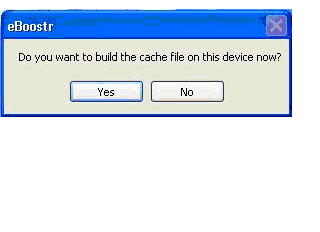
Done! Successful or not is shown by a needle in the system tray ebooster motions and changes color green. Now let me stay dipatch ga expired.
How to patch
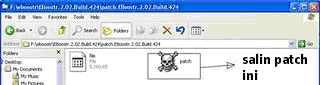
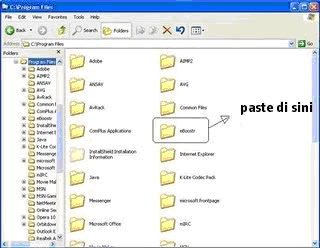
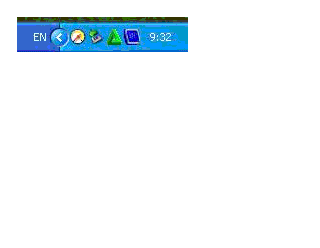
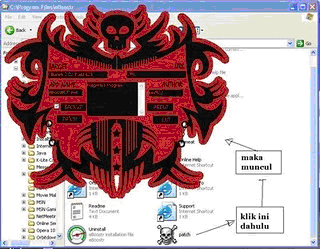
Almost forgot, if you patch can not be opened and there was a virus warning from an antivirus program, you just Turn off auto-protect. Good luck!







0 comment:
Post a Comment
Give Feedback Here