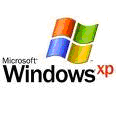 Follow these steps
Follow these steps1. Open Notepad.exe, type "del c: \ windows \ prefetch \ ntosboot-*.* / q" (without quotes) & save as "ntosboot.bat" in c: \
2. From the Start menu, choose "Run ..." & Type "gpedit.msc".
3. Double click "Windows Settings" under "Computer Configuration" and double click again on "Shutdown" in the right pane.
4. In the new window, click the "add", "Browse", find your "ntosboot.bat" file & click "Open".
5. Click "OK" button, "Apply" & "OK" again to exit.
6. From the Start menu, select "Run ..." & Type "devmgmt.msc".
7. Double click on "IDE ATA / ATAPI controllers"
8. Right click on "Primary IDE Channel" and select "Properties".
9. Select "Advanced Settings" tab and then on the device or one that does not have 'device type' clicked out select 'none' instead of 'autodetect' & click "OK".
10. Right click on "Secondary IDE channel", select "Properties" and repeat step 9.
11. Reboot your computer.
Good luck ...

0 comment:
Post a Comment
Give Feedback Here